 |
| Learn How to create blog. |
This guide will help you to create your own free blog using Blogger. It is Launched in 1999, it is a platform created by Pyra Labs and then bought by Google in its starting days , Blogger is a great way to create your own blog for a starter. Blogger is totally free with free hosting. Blogger is now one of the best blogging platforms available now.
Blogger is for:
- To share your thoughts, photos, and more with friends and world.
- Easy to post text, photos, and videos from the web or your mobile phone.
- Unlimited flexibility to personalize your blog with themes, gadgets, and more.
First we going to learn how to create your own blog with some simple steps below:
Step 1: Sign Up with Google for an Account
You need a Google account to create your blog on Blogger. If you already have one then you need not to create a new account, just follow the below steps.
Step 2: Go to Blogger.com and Sign In
- Log in to Blogger using your Google Account.
- Go to your blogger dashboard.
- Click Create a Blog link , Given in the Dashboard as shown in the figure (fig-01)
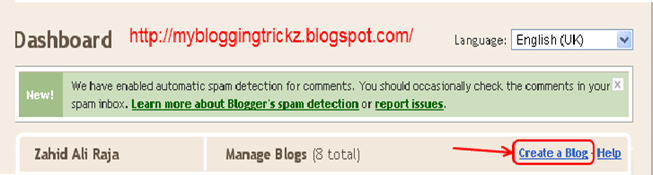
Step 3: Choose you Blog Title and Address wisely
4. Follow these steps as shown in the figure.
Step 4: Choose Your Template.
5. Now select a template, now you are ready to blog :)Hope this simple guide helped some newbie bloggers. Start Blogging friends.
Share your doubts/thoughts below.
Affiliate marketing is a performance based marketing strategy where affiliates promote their merchant’s products through their own devices and receive compensation from every sale made. adjoozey
ReplyDelete