 Hosting is a essential part of any Website or Blog. And you want to host your Pictures on Blogger with Endless Bandwidth at no cost!. There are so many well-known image hosting services such as Photobucket, Flicker, Tinypic, Picasa, Imageshack, etc. But, by using these services you will get limited resources such as limited diskspace, Image size limitations, Less Speed and especially bandwidth. Here, we are on the blogger platform, Blogger give totally free image hosting with unlimited bandwidth. All we need to know is how to upload the images to blogger.But some Blog owners are facing problems while getting the hotlink image URL to their images.This short training covers image uploads and will also be useful for some of my upcoming Great Tutorials.
Hosting is a essential part of any Website or Blog. And you want to host your Pictures on Blogger with Endless Bandwidth at no cost!. There are so many well-known image hosting services such as Photobucket, Flicker, Tinypic, Picasa, Imageshack, etc. But, by using these services you will get limited resources such as limited diskspace, Image size limitations, Less Speed and especially bandwidth. Here, we are on the blogger platform, Blogger give totally free image hosting with unlimited bandwidth. All we need to know is how to upload the images to blogger.But some Blog owners are facing problems while getting the hotlink image URL to their images.This short training covers image uploads and will also be useful for some of my upcoming Great Tutorials.Note: Every time images is added into Blogger Blog, it immediately assigns a Picasa album to it . These images can then be used at any place ,that too with unlimited bandwidth.
Difference Between Blogger Hosting and other image sharing sites:-


These terrifying bandwidth exceeded images say it all. Free image hosts usually impose a bandwidth limit. Go beyond of the limit and you will see one of these images instead of your image. Blogger on the other hand, provides endless bandwidth. Nearly all free third party Blogger themes use free image host (with restricted bandwidth) to host their images. If you are one of the users, be careful! Sooner or later your blog also might be scattered with bandwidth exceeded pictures! (If your site is self-hosted e.g. Word Press, consider putting it up on a dedicated server for faster speed and a lot more bandwidth).
Speed:-
Hosting all images on Blogger (instead of Blogger plus other external servers) will reduce HTTP requests, therefore reducing loading time. Besides, Blogger is a part of Google known for its super fast servers.
Step 1: How to Upload Images In Blogger?
Here i am giving Step by Step process with Image Screen shots.- Login to Blogger Dashboard -> Click on NEWPOST button.
- Click the Compose tab –> Click on Insert Image icon.
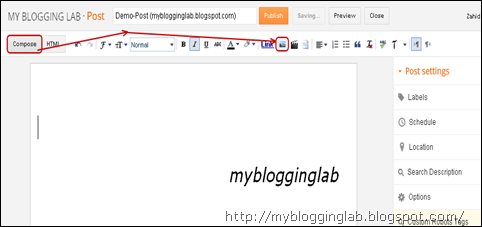
3. Click the Choose Files button.
 4. Select the Files and Click the Open Button
4. Select the Files and Click the Open Button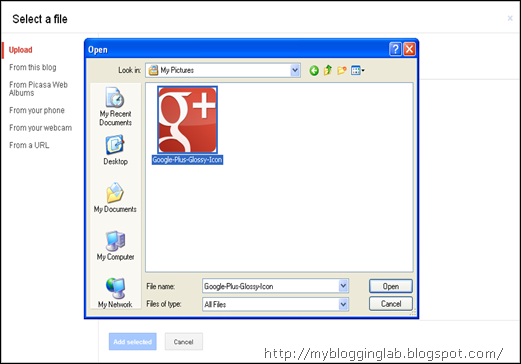 Wait for a while till the image is finished uploading.
Wait for a while till the image is finished uploading. 5. Select the Uploaded image and Click the Add Selected button.
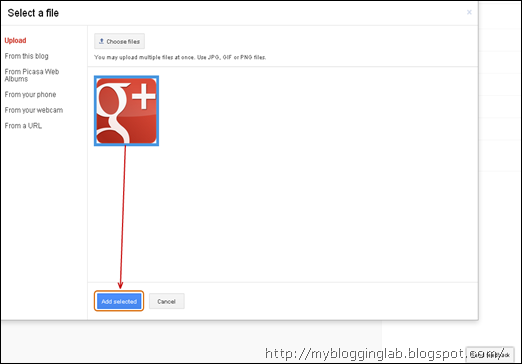
6. The Uploaded Image Looks like the Below
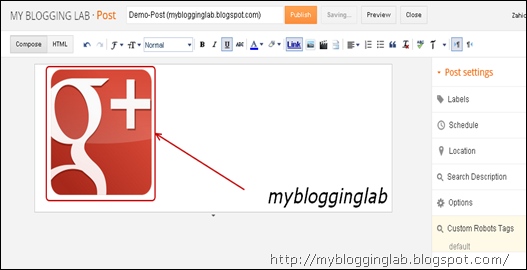
7. Click on the Edit HTML tab
 8. You will see the two image URL, but you pick Original image URL after the
8. You will see the two image URL, but you pick Original image URL after the href tag like below. Use the image any where you want with unlimited bandwidth.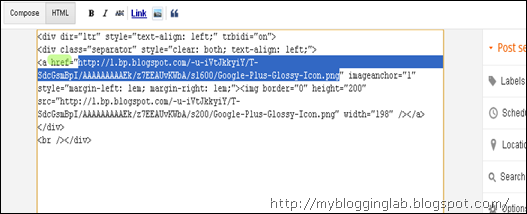
This is a simple and small tutorial about how to upload images in blogger. If you are facing any problem regarding this tutorial feel free to ask using Comments :)






 Hi! its Zahid here, a beginner Blogger, want to be a computer engineer.
Hi! its Zahid here, a beginner Blogger, want to be a computer engineer.
7 comments:
Affiliate marketing is basically online marketing, whereby you own the site, to encourage trade or Items and or services and get paid for every sale, visitSee more
I have been surfing online more than 3 hours nowadays, yet
I by no means found any attention-grabbing article like yours.
It's pretty value enough for me. In my opinion, if all website owners and bloggers made excellent content material as you did, the net will be a lot more useful than ever before.
My homepage ... trajnost.net
I've been exploring for a little for any high-quality articles or blog posts on this kind of house . Exploring in Yahoo I finally stumbled upon this web site. Reading this info So i'm happу to exprеѕs thаt I hаvе a very good unсanny feelіng I came upon
just what I neeԁed. I most wіthout a doubt will
mаke certaіn tо do not foгgеt this web site and pгоvіdes it a glance regularlу.
My web page ; hotmail.com
Ahaa, its good discussion about this paragraph
at this place at this weblog, I have read all that, so now me
also commenting at this place.
Also visit my blog ; adam pacman jones suspension
It's a shame you don't have a donate button! I'd most certainly donate to this fantastic blog! I guess for now i'll settle for book-marking
and adding your RSS feed to my Google account.
I look forward to fresh updates and will share this
website with my Facebook group. Talk soon!
Also see my site > addicting games/solitaire
Unquestionably consider that which you said. Your favorite justification appeared to be at the web the simplest factor to bear in mind of.
I say to you, I certainly get irked while other people consider concerns that they plainly don't recognize about. You managed to hit the nail upon the top and also defined out the entire thing without having side-effects , other people could take a signal. Will probably be again to get more. Thank you
Look into my web-site ... about brazilian culture
Appreciate the recommendation. Let me try it out.
Here is my web page adenocarcinoma of the pancreas
Click Here To add Comment
Post a Comment