Get in touch with web page type is one of the most essential factor for a popular web page. If you search any web or blogsite you should find a contact form page in it. Your visitors may need to touching you for various requirements. If you don’t have a contact page they will force to contact with you in comment section of a post which is insecure for them and also unattractive for your blogpost. So it will be wise to give them a chance to make a easy touching less effort. Which means a is a necessary for any web page. In my opinion you should add a contact form to your site or web page if you have not yet added one to your site.
You can easily add a contact form web page in to your site by Following simple steps. For a wordpress platforms there are a lot of plug-ins to add contact form into your site but for Blogger there are no tool to add contact form web page you will need to personally add this.
Step 3: Login to Blogger and create a page form Pages tab (also known as “static page”) from your blog's dashboard . Give the page a title, like, “Contact US” or anything that you like.
Step 4: Paste the copied code (as told in step 2) and Publish the page.
That is it. However, you can also customize it so that it matches the background color of your blog.
There are some other options too, for example, instead of a form, you can have contact buttons too, it can be a simple button or can be a “popup” contact form.
You can easily add a contact form web page in to your site by Following simple steps. For a wordpress platforms there are a lot of plug-ins to add contact form into your site but for Blogger there are no tool to add contact form web page you will need to personally add this.
Create a contact form for Blogger using Kontactr.
I've been using Kontactr to include a contact form in to my blog because its free and have no limitation for using this service.
Recently, Kontactr included CAPTCHA which creates even more complicated for spammers to misuse the service. We can also now change the overall look of the type to go with the style of our websites. So without waiting any time lets get started. :)
Step 1: Take a look at Kontactr and signup.
.
Step 2: After verification, logon and copy the codes given in “AJAX Widget”.
Step 2: After verification, logon and copy the codes given in “AJAX Widget”.
Step 3: Login to Blogger and create a page form Pages tab (also known as “static page”) from your blog's dashboard . Give the page a title, like, “Contact US” or anything that you like.
Step 4: Paste the copied code (as told in step 2) and Publish the page.
That is it. However, you can also customize it so that it matches the background color of your blog.
There are some other options too, for example, instead of a form, you can have contact buttons too, it can be a simple button or can be a “popup” contact form.

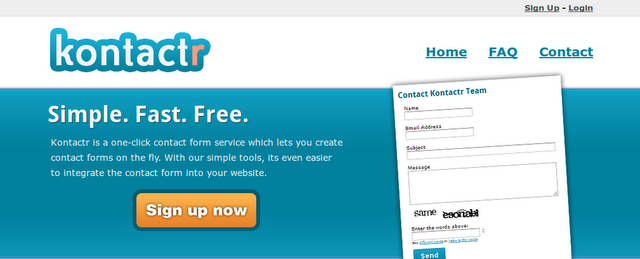




 Hi! its Zahid here, a beginner Blogger, want to be a computer engineer.
Hi! its Zahid here, a beginner Blogger, want to be a computer engineer.
7 comments:
Affiliate marketing is a performance based marketing strategy where affiliates promote their merchant’s products through their own devices and receive compensation from every sale made. adjoozey
this is one of the best post i have ever seen in others blog. i was looking for to add the contact us form in my blog. but before reading this post i do not know how it will be add in my blog. thanks buddy for the awesome post.
I have never heard of kontactor before. Anyway I will give it a try.
Greetings! Did you manage to complete all the settings of this domain on your own or you got professional help?
Thank you very much. Your excellent, easy-to-follow advice is much appreciated.
Thanks, This is very useful to my blog, thanks
Thanks Zahid
Click Here To add Comment
Post a Comment