
As Newbie to Blogosphere we all know, that Blogger is also known as Blogspot , we some of us may find hard in creating a post in blogger or understanding Posting in Blogger. So this tutorial will help in Creating New Post in Blogspot.
So what's really post in Blogger means?. Simply posting in blogger means the sharing your thoughts in form of articles or the web pages you add into your blog for others to read or for individual usage. You should remember that in blog posts will be arrangement in chronically order means the most recent post comes at the top right ? . The number of posts you make will be saved in the form of Archived in blogger database. Posting in blogger is very simple and easy if you have a good hand on it by posting articles. Are u feeling boring with the history of post in blog, So without going into theory lets discuss the elements behind Posting.
Posting in Blogger is more like, how you write documents in a Word document. Its very user friendly. You have elements like Font Style, Font Size, Bolding, Italicizing, aligning, bulleting, block quoting or quoting and adding multimedia's. I assume that all may be familia with how to format a document so let us assume we all know how to use these in blog posting. Under posting you have 3 Categories, namely:
- Create.
- Edit Posts.
- Moderate Comments.
1. Creating Post in Blogger: is just like we already discussed is just like using word processing application for creating documents, So let us not go more detail into that. Simply its the place where we post our articles or web pages to our blog.
While posting we have 2 options on how you can write an articles to your blog, either in normal Text format or else HTML format ( only if you know much about the basis of HTML ). So if you want to add any html script to your blog post, simply you can go to your Edit HTML and write your script and than come back again to Compose.
2. Editing Post in Blogger: whenever you made new post then after some times you found some mistakes in your post and we find the article posted should be manipulated, i.e:
- Insert new Data to the Blog Post,
- Update the Blog Post,
- Delete certain parts of the post or the whole posts itself, and
- Editing Labels. (We shall discuss about Labels in Blogger in our future post)
3. Moderate Comments in Blogger: is the place where you as a Administrator can accept or reject comments made by your readers of your blog. And to activate this feature make sure you have Allow Comment Moderation as "Always" in your Comment Settings(for further reading, read our article on "Settings").
Now we have studied the basics of Posting in Blogger and we shall learn more on Settings and Layouts in our future post. Happy posting guys ;).

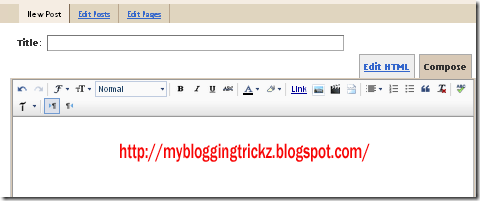




 Hi! its Zahid here, a beginner Blogger, want to be a computer engineer.
Hi! its Zahid here, a beginner Blogger, want to be a computer engineer.
1 comments:
It is really good to visit to your post guys as we can get great information from here,
thanks for share with us.
WEBSEOTRIX
Click Here To add Comment
Post a Comment